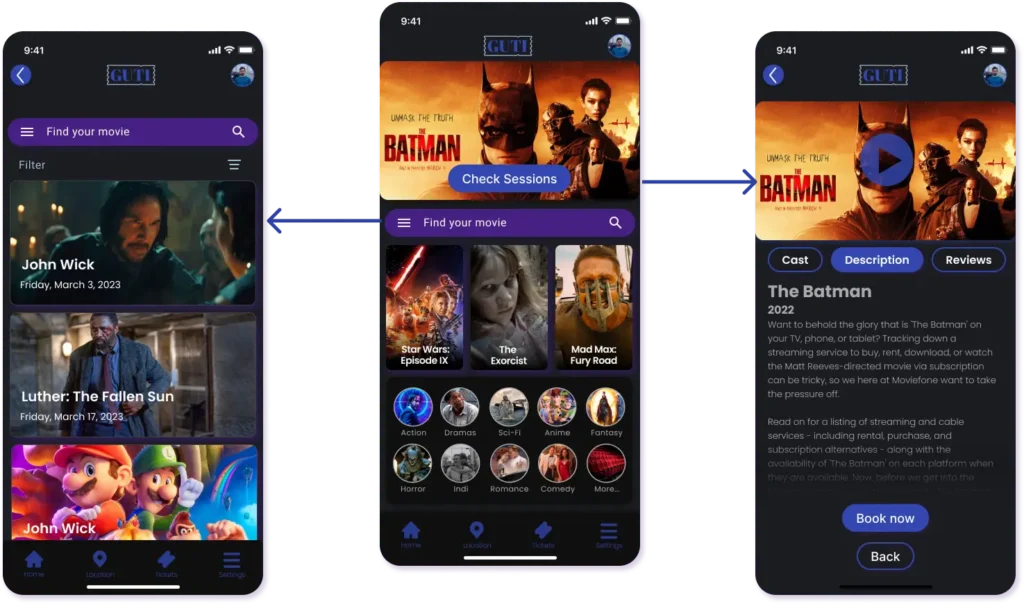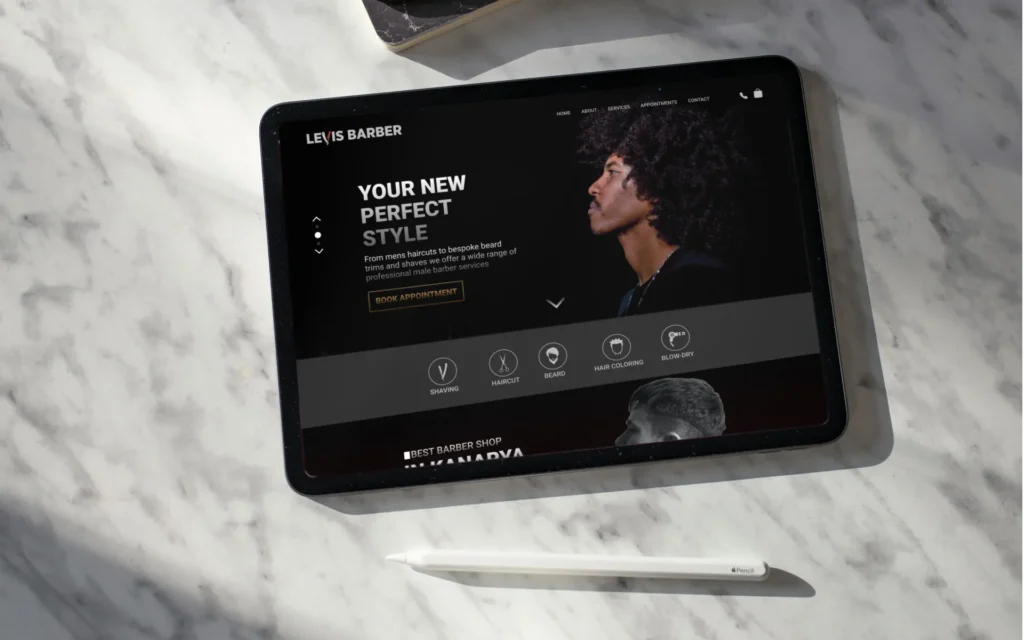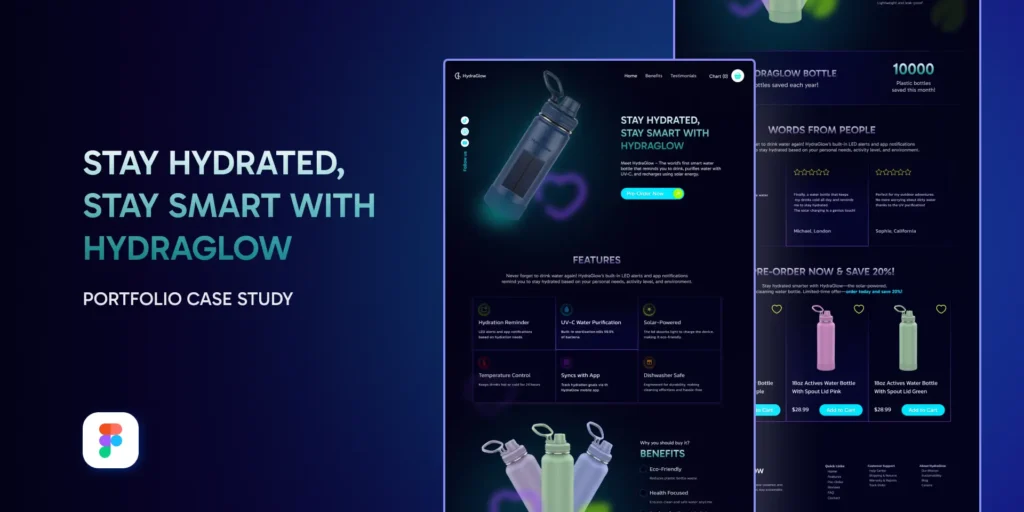Problem Statement
The users who try to book seats struggle to find the nearest theater for the proper time.
Our Goal
Our app helps users to get the best movie experience. They can easily find the nearest movie theater and book their seats. Additionally, they can find theaters that offer discounts. We strive to make the movie-going experience as convenient and enjoyable as possible.
- Type : Case Study
- Were : Istanbul
- Role : Researcher, Designer
- What : Seat Reservation App
- Why : Portfolio Project
- Category : Entreatment
- When : 10 March- 10 June 2022
Project Overview
With Guti users can easily book seats for movies and theaters. The app is also hassle-free.
Design Process
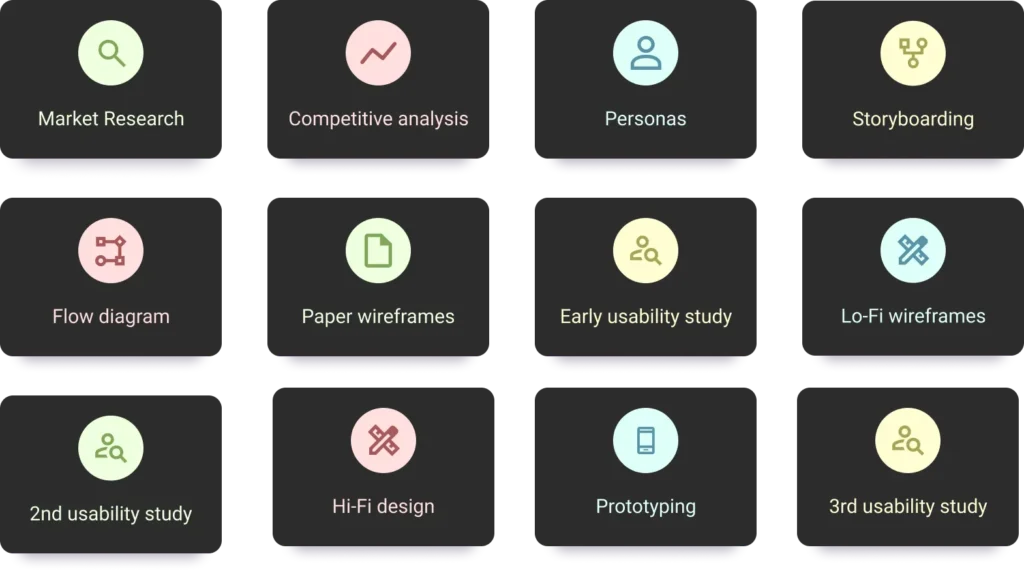
Description of the app
Enjoying movies has never been easier with our app. Quickly find nearby cinemas, score great deals on movie tickets, and discover films tailored to your personal taste. Say goodbye to long lines with our convenient QR code system for easy cinema entry. Our app solves common moviegoing issues, such as ticket sharing, and even offers hassle-free purchases of 3D glasses, popcorn, and other snacks right at the ticket office. Share your movie experience with friends and family by easily sending email invitations and QR codes to your movie tickets.

Description of the app
- With the increase in the use of mobile phones, people have increased their purchases of movie tickets from mobile applications.
- Many existing applications in the market face common issues such as high service costs and a lack of quality services, leading to a service deficit.
- We will eliminate the problems that could occur with our app and make it easier for users to access the movie theater services.
- We aim to make users happy by reducing the service fee.
Competitive analysis
Conducting a competitive analysis involves identifying your competitors, researching their products and services, analyzing their marketing strategies and customer feedback, and comparing and contrasting your offering with theirs. This process helps us to get information about market, product development, and overall business strategy.
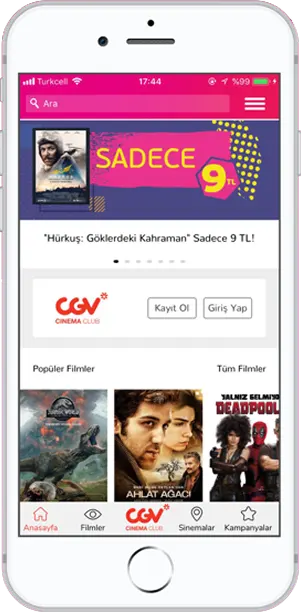
Cinemaximum
Pros
- The application allows you to reach nearby cinemas, find cheap tickets.
- When you buy 8 tickets, you get extra more ticket for free
Cons
- Sometimes you can’t see your ticket!
- You might face with problem when you try to buy a ticket
Biletinial
Pros
- The web page is third party web page that sell movie from different movie theater, Indi movies and theaters.
- With a membership, you can buy tickets to sports, theatre, cinema, concerts and many different events.
Cons
- Search feature isn’t working!
- There are too many errors in the app!
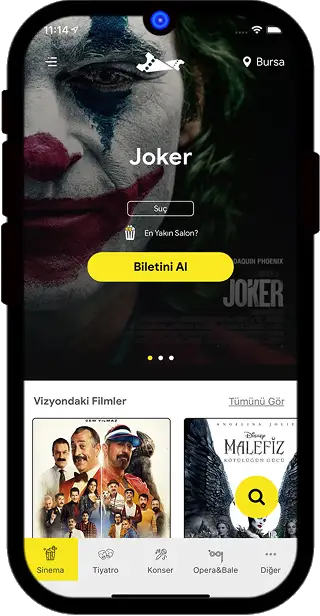
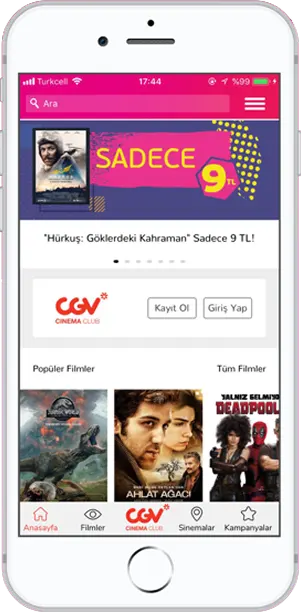
Biletix
Pros
- You will find trailers and comments of content
published on different platforms. - The app is super app for entertainment
- You can buy a gift card from this web page.
Cons
- Sometimes you can’t see your ticket!
- You might face with problem when you try to buy a ticket
- There’s no real mobile app. Mobile app is mobile version of webpage.
User Personas
I created 5 personas to dive in user's world and understand their needs. I placed only two of them in this section.

- Demographic
- Age: 23
- Gender: Male
- Profession: Web Developer
- Salary: Base Salary
- Location: Istanbul
Muhammed Rûdanî
Muhammed is a 23-year-old software developer who is just starting his career. He is passionate about learning and self-improvement. In his free time, he frequently goes to local coffee shops to catch up with friends and watch educational videos to enhance his skills.
Pain Points
- Inability to find movie theaters with vacant places nearby
- Because of the errors in the cinema applications, he is afraid of buying tickets from the application.
Goals
- Finding cheap movie tickets
- Switch to watching a movie using the phone without waiting at the box office.

- Demographic
- Age: 33
- Gender: Female
- Profession: Content Creator
- Salary: Mid Range
- Location: Izmir
Nalin Rupelda
Nalin Rupelda is a 33-year-old content creator based in Izmir, Turkey. She is a loving mother of two daughters, and enjoys baking cookies and cakes for her family. While she would like her daughters to have the opportunity to go to the cinema, she wants to ensure that they don’t see nude or violent content. It may be possible to suggest age-appropriate films that align with her values, or to look for theaters that have strict ratings guidelines. Additionally, Nalin could have options for parental controls on streaming platforms, which allow her to restrict access to certain content.
Pain Points
- Nalin wants her daughters to go to the cinema but is concerned about nudity and violence.
- Nalin wants to protect her daughters from inappropriate content while still allowing them to enjoy cinema.
Goals
- Find age-appropriate films that align with Nalin’s values and do not include nudity or violence.
- Identify alternative ways for her daughters to enjoy watching movies that align with her values.
Story Board Big Picture
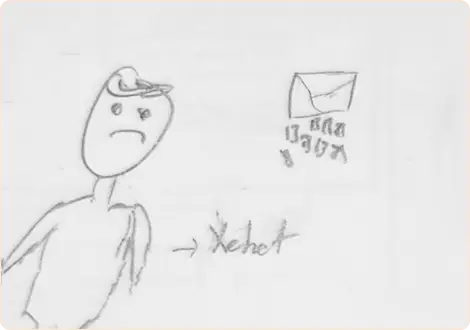
Xebat was searching for a ticket to the latest Batman movie but was unable to find a suitable time and location.

Then he remembered an app that provides a service for people looking to find the closest movie theater and book tickets.
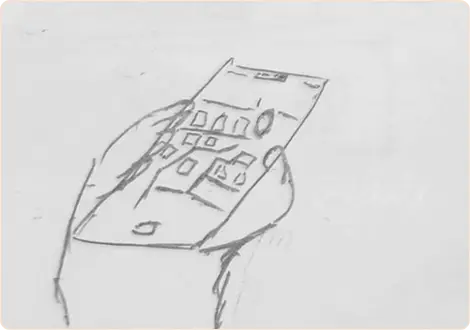
He used the "around me" feature of the app to find the nearest movie theater.
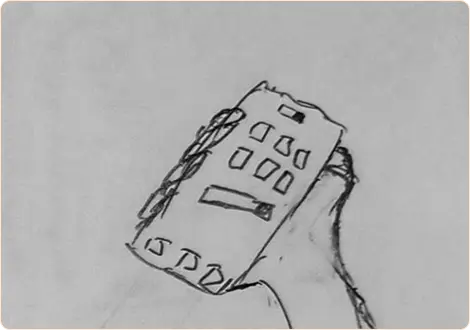
He used the app to book tickets for himself and his girlfriend.

He successfully booked two tickets with the app.

He shared an image of the tickets with his girlfriend.
Story Board Close Up
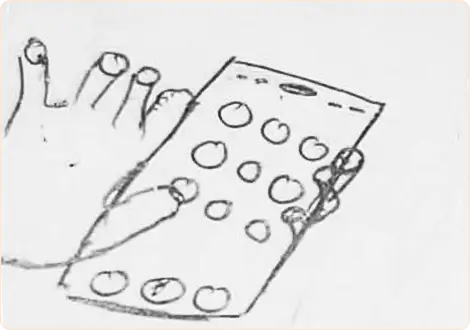
Xebat eagerly opened the app on his device and was greeted with the login screen. With just a few clicks, he successfully logged in to the app, ready to explore its features.

As he navigated through the app, he was immediately drawn to the stunning banner advertising the latest Batman movie. With a tap, Xebat was transported to the movie's detailed information page, eager to learn more about the film.

Xebat was pleased to discover that the app offered a convenient "Show on Map" feature, which allowed him to easily find the nearest cinema showing the movie. With just a few taps, he was able to see a map highlighting all the nearby locations.

Xebat carefully considered his options for the movie format. He had the choice between 2D, 3D, or TORîMAX and finally picked the one that suited him best.

Xebat moved on to the payment section of the app, where he was prompted to enter his card information. After reviewing his order carefully, he clicked the "Pay" button, securely completing his transaction.

Afterwards the app generated a QR code, which he used to gain entry to the theater. He made his way to the snack bar, where he eagerly bought a large bag of delicious popcorn to enjoy during the movie.
User Flow
I have meticulously created a user flow using Figma to visualize the steps a user takes to accomplish a product task, helping me map out the user's journey, identify potential pain points, and optimize the user experience. I have also conducted comprehensive competitor research to gain insights into what's already available in the market, what works well and what doesn't, and to identify opportunities to differentiate and enhance the product.
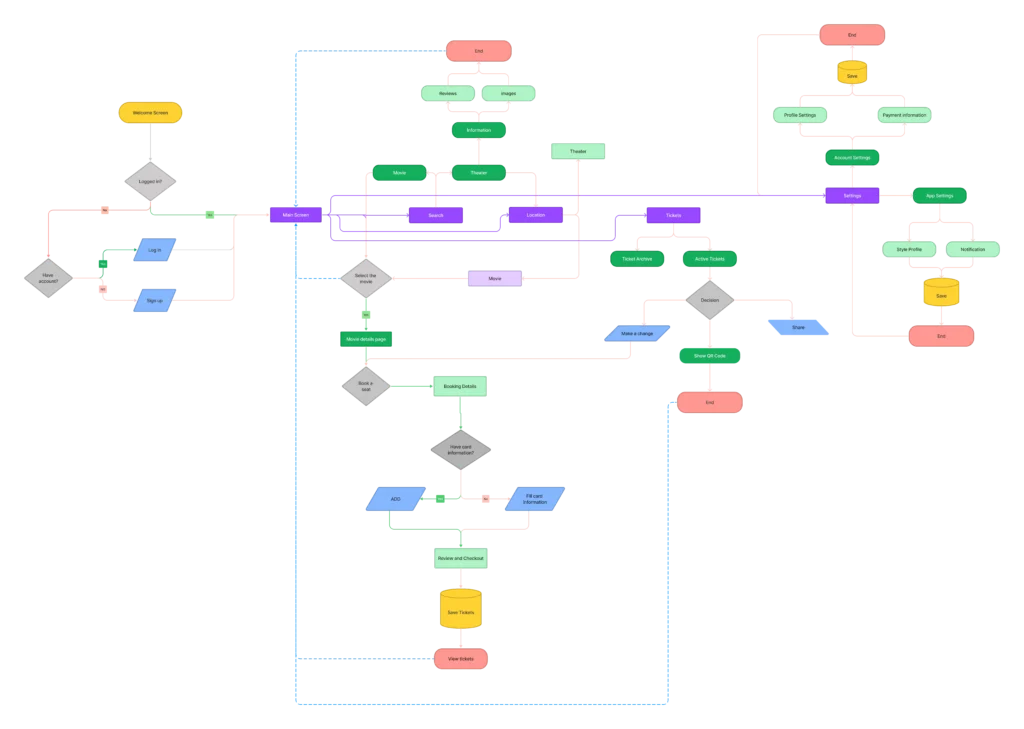
Paper Wireframes
After making detailed sketches of our iterations on paper, I ensured that the final digital wireframes would effectively address user needs. For the seat selection screen, I placed a premium on creating a streamlined and intuitive interface that allows users to quickly review available seats and make an informed choice, ensuring a seamless and stress-free booking experience.
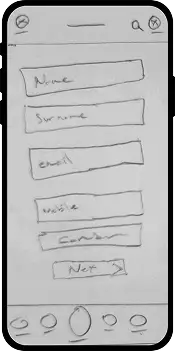
Sign Up I

Sign Up II
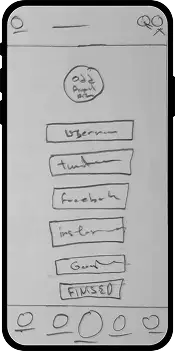
Sign Up III

Home Page I
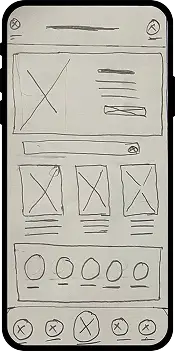
Home Page II
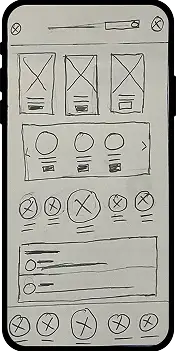
Home Page III
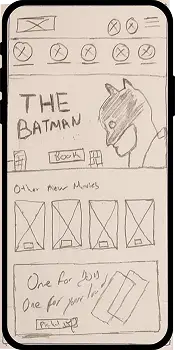
Home Page IV

Home Page V
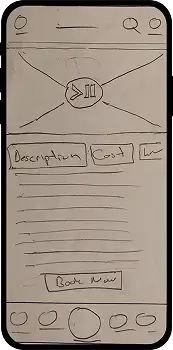
Details

Details (Movie type)

Payment

Payment Review
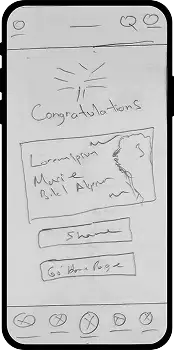
Congratulation

My tickets
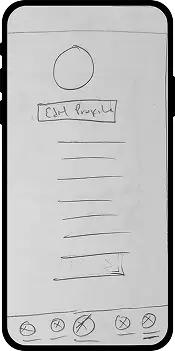
Profile

ProfileProfile Settings
Low-Fidelity Wireframes
After sketching out iterations of each screen on paper and receiving user feedback, I created low-fidelity digital wireframes that incorporated the insights I gained from testing the paper prototypes. While making the wireframes, I updated my design based on users' feedback. The seat selection screen is a vital step in the booking process that can impact the user's overall experience. I used simple and modern design elements, such as color-coded seat availability and easy-to-read seat labels. It helps users to understand which seats are available. Overall, my digital wireframes effectively addressed user needs and created a user-friendly interface that guides users through the booking process. By incorporating user feedback and testing the prototypes, I have created a design that enhances the user experience and creates a positive impression of the booking process.
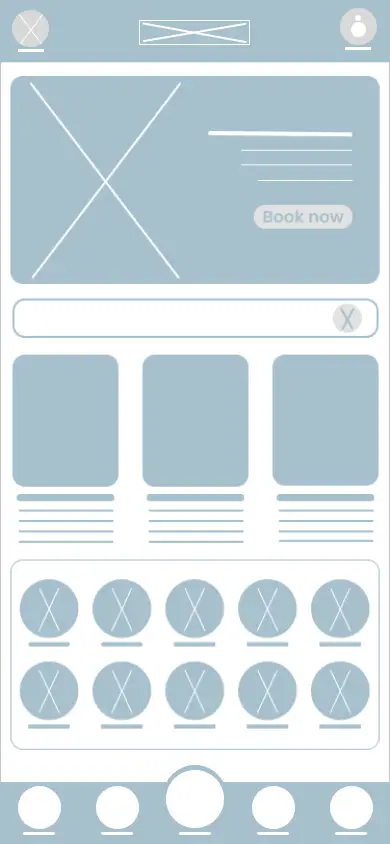
Home
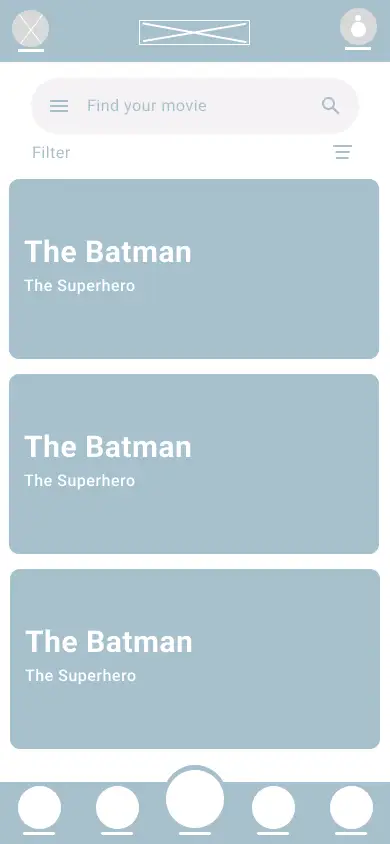
Search
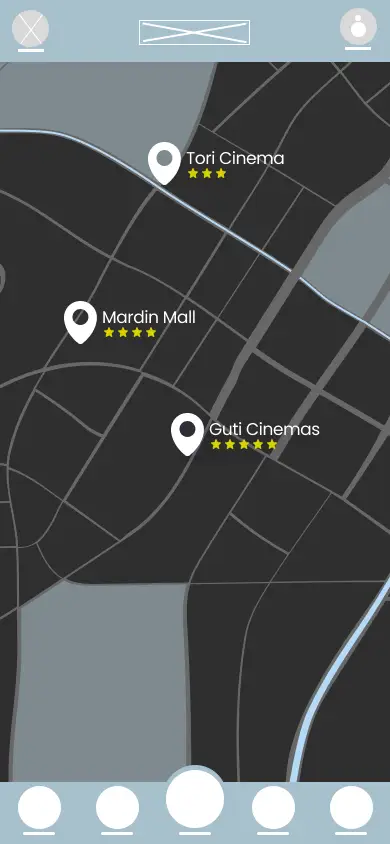
Map

Tickets
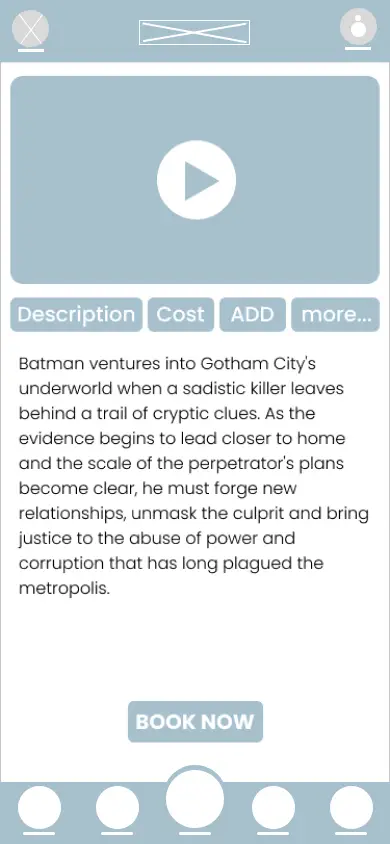
Details
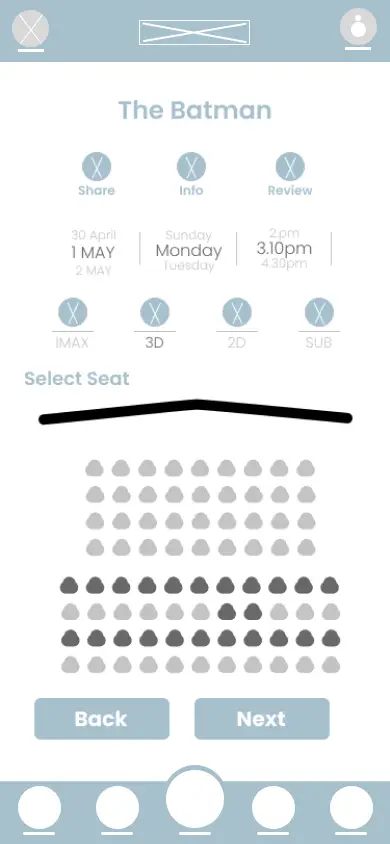
Seat

Movie Theater
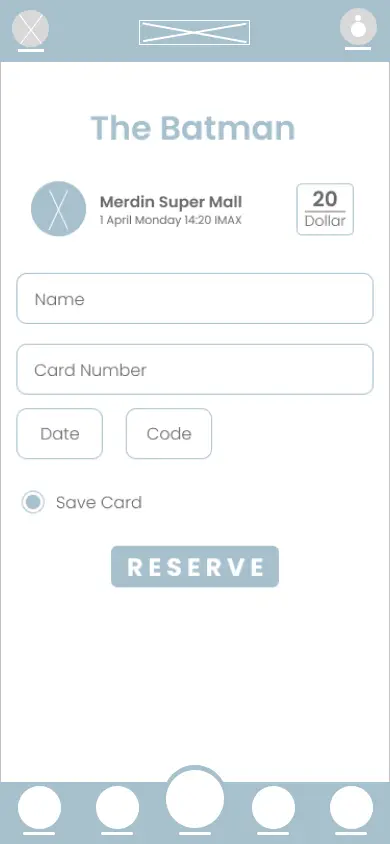
Payment
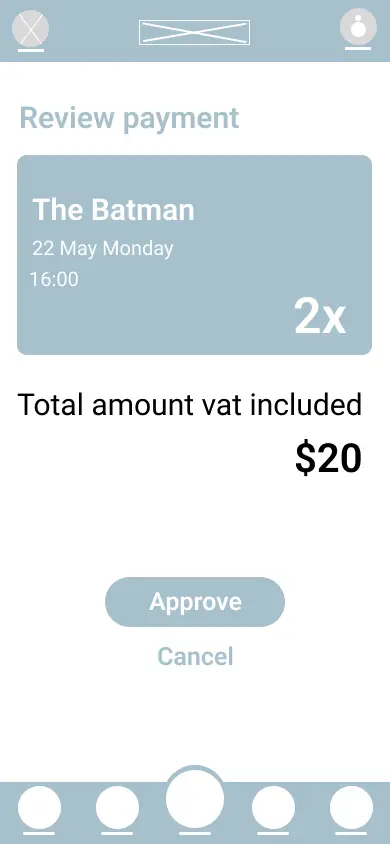
Review
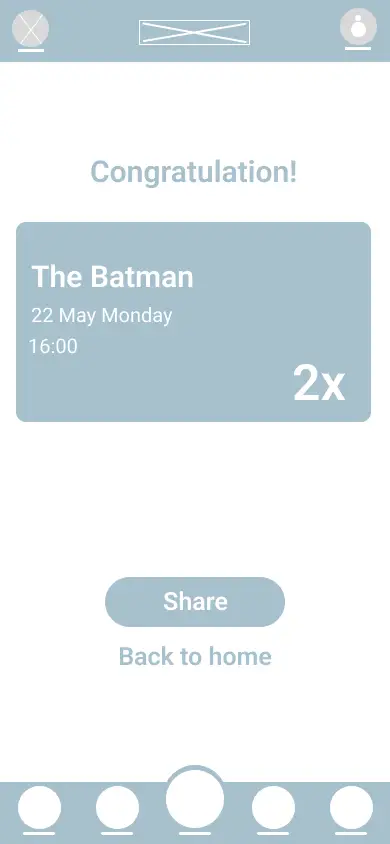
Billing
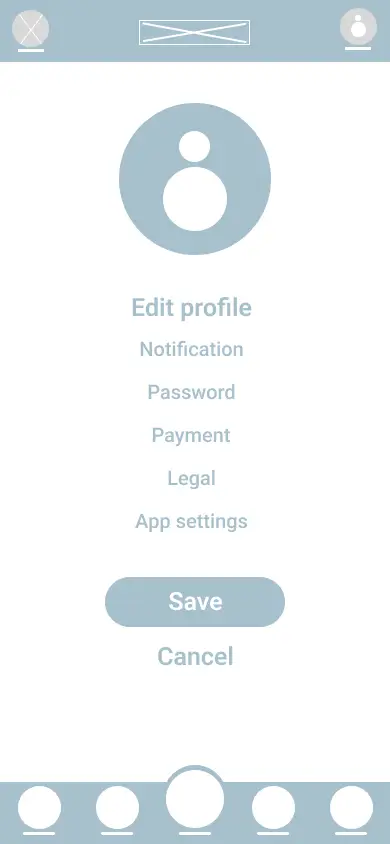
Payment
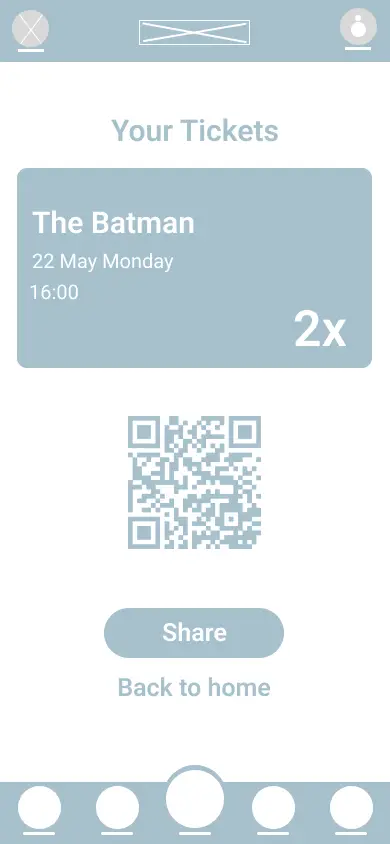
Payment Review
High-Fidelity Design
After creating low-fidelity wireframes and incorporating feedback from user testing, I moved on to the high-fidelity design phase of the project. During this phase, I focused on refining the design and incorporating additional features based on the insights I gained from user testing. The task I gave participants during the second round of user testing was to purchase a movie ticket. I asked them to search for a movie, check available locations and reviews of movie theaters, and complete the booking process. Through this task, I identified some critical mistakes in my initial design. To address these issues, I made the necessary changes to the design and added missing sections. I also refined the icon design and ensured proper linking to improve the user experience. I used a high-contrast color scheme, typography, and easy-to-use navigation to make the interface more user-friendly. My high-fidelity designs addressed the issues identified in the previous user testing phase. The refined design added features, typography, easy navigation, and improved icon design, creating a positive user experience and a seamless booking process. By incorporating user feedback and testing the prototypes, I created an app that meets user needs and creates a positive impression of the booking process.
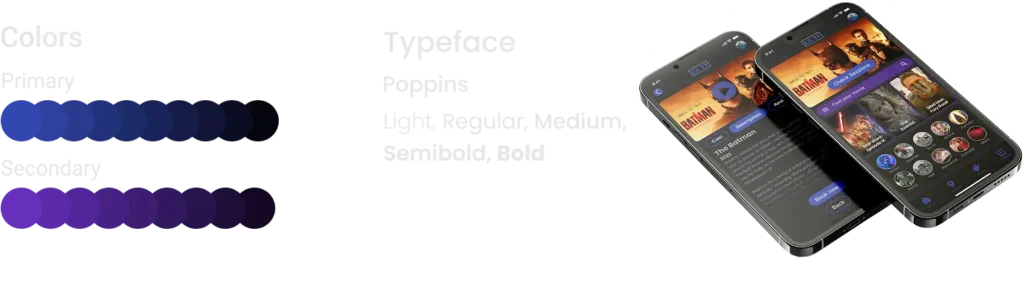
High-Fidelity Prototype
I created a high-fidelity prototype on Figma, which included clickable screens and animations to enhance the user experience. The prototype incorporated the refined design and added features from the previous user testing phase. Through the booking process and testing the features of the interface. Animations were added to make interactivity and engagement in the design, which created a more realistic and immersive experience for users. Please find the link to the prototype below feel free to test it and provide feedback: