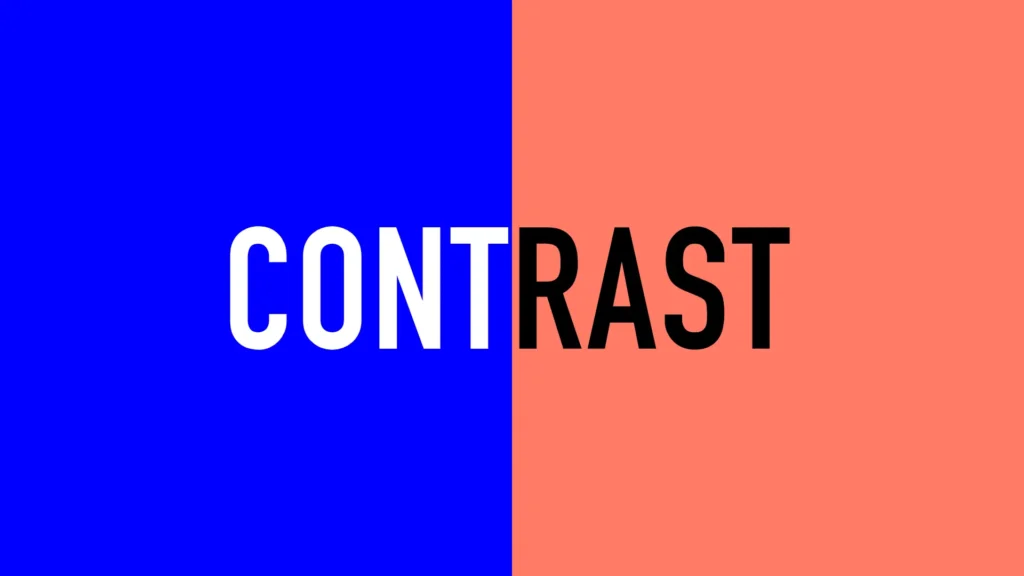Many designers face the challenge of balancing visually striking designs with accessibility principles. This blog post explores how to create innovative and stylish designs without compromising usability for people with disabilities.
Key Points:
• Why accessibility matters in UX/UI design
• Common conflicts between aesthetics and accessibility
• Best practices for inclusive yet visually appealing designs
• Tools and resources for testing accessibility
Balancing accessibility with visually appealing designs is a common challenge in web development. However, it’s entirely possible to create websites that are both inclusive and aesthetically pleasing. Here are some key considerations and examples to guide this balance:
Common Conflicts Between Aesthetics and Accessibility
- Color Contrast and Palette Choices: Designers might favor subtle color schemes that can compromise text readability for users with visual impairments.
- Typography: Stylish fonts may be visually appealing but can hinder readability, especially for users with dyslexia or low vision.
- Navigation Complexity: Innovative navigation structures can confuse users relying on screen readers or those with cognitive challenges.
- Interactive Elements: Animations and dynamic content might not be easily interpretable by assistive technologies.
Best Practices for Inclusive and Visually Appealing Designs
Color and Contrast: Ensure sufficient contrast between text and background. Tools like the WAVE contrast checker can assist in maintaining appropriate contrast ratios.
Typography: Opt for clear, legible fonts and maintain a minimum font size of 16px to enhance readability.
Navigation: Design intuitive navigation with consistent layouts and clear labels, aiding both usability and accessibility.
Responsive Design: Implement responsive web design principles to ensure content is accessible across various devices and screen sizes.
Alt Text for Images: Provide descriptive alternative text for images, enabling screen reader users to understand visual content.
Keyboard Accessibility: Ensure all interactive elements are navigable via keyboard, accommodating users with motor impairments.