App Design
Nuasol – Solar Panel Energy Monitoring App
Project Overview
Nuasol is a real-world Solar Panel Energy Monitoring App designed to help users seamlessly track and manage their renewable energy production and consumption. Targeting the European market, with a particular focus on Germany, Switzerland, and other EU countries, Nuasol empowers solar panel owners to optimize energy efficiency, reduce costs, and maximize savings through real-time insights, smart notifications, and advanced analytics.
- Platform : Mobile App
- Tools & Technologies : Figma, Adobe Photoshop
- Role : Researcher, Designer
- What : Solar Panel Power Monitoring
- Why : To optimize energy efficiency and reduce electricity costs for solar panel users.
- Category : Energy
- When : 10 March- 10 June 2022
Project Overview
– Monitor real-time solar energy production.
– Manage multiple PV panels across different locations.
– Receive alerts and notifications for system health and energy insights.
– Estimate cost savings and energy consumption trends.
– Follow a guided inverter setup process for easy installation.
Design Process
Description of the app
Nuasol is a smart, user-friendly app designed for DIY solar panel users who want to track and optimize their energy production. Built for homeowners and small business owners in Germany, Switzerland, and across the EU, Nuasol connects directly to Nuasol solar panels and inverters, giving users full control over their system. Monitor real-time energy production, receive smart alerts, manage multiple panels, and get personalized insights on when to use high-power appliances. Whether you’re just getting started or expanding your setup, Nuasol helps you lower electricity costs, increase efficiency, and make the most of your solar power—right from your phone.


Competitive analysis
Conducting a competitive analysis involves identifying your competitors, researching their products and services, analyzing their marketing strategies and customer feedback, and comparing and contrasting your offering with theirs. This process helps us to get information about market, product development, and overall business strategy.
| Feature/Criteria | PV Master | NEPViewer | FranklinWH | My Solar Panel | Xiaomi Home |
|---|---|---|---|---|---|
| Purpose | Configure & monitor Growatt inverters | Monitor NEP inverter performance | Manage home energy systems (solar, battery, grid) | Simulate and optimize solar PV performance | Control and monitor smart home devices |
| Hardware Dependency | Growatt inverters only | NEP inverters only | FranklinWH ecosystem only | No hardware required | Xiaomi devices only |
| Target Audience | Installers, technical users | NEP users with existing systems | Homeowners using FranklinWH hardware | Students, planners, solar designers | Everyday smart device users |
| Real-Time Monitoring | ✅ Yes (technical setup) | ✅ Yes (basic data) | ✅ Yes | ❌ No | ❌ Not for solar |
| Smart Alerts | ❌ None | ❌ None | ✅ Device and system alerts | ❌ None | ✅ Device-based alerts |
| Simulation Features | ❌ None | ❌ None | ❌ None | ✅ Detailed 3D and financial simulations | ❌ Not applicable |
| User Experience | ❌ Outdated and buggy | ❌ Confusing and inconsistent | ✅ Modern and functional | ✅ Simple and data-rich | ✅ Highly polished |
| Installation Experience | ❌ Installer-dependent | ❌ Confusing and unhelpful | ❌ Requires professional install | ✅ DIY-friendly configuration | ✅ Smooth onboarding |
PV Master
👍 Likes: Technical access for Growatt devices, basic calculator
👎 Dislikes: Outdated, buggy, crashes often, poor user experience
NEPViewer
👍 Likes: NEP device compatibility, allows data monitoring/
👎 Dislikes: Buggy login, password not hidden, unnecessary sign-up info, no feedback or alerts
FranklinWH
👍 Likes: Full home energy monitoring, smart appliance control, clean design
👎 Dislikes: Requires Franklin hardware, not DIY-friendly
My Solar Panel
👍 Likes: Advanced simulations, financial analysis, educational use
👎 Dislikes: No real-time data, complex for casual users
FranklinWH
👍 Likes: Excellent UX, seamless setup, polished interface
👎 Dislikes: Not solar-specific, lacks energy performance tracking
User Personas
I created 5 personas to dive in user's world and understand their needs. I placed only two of them in this section.

- Demographic
- Age: 38
- Gender: Male
- Profession: Engineer
- Location: Munich, Germany
- Tech Proficiency: Intermediate
Alex Müller
Alex is a 38-year-old engineer from Munich who recently installed a DIY solar panel system. He wants to reduce electricity costs and optimize energy usage. In his free time, he enjoys reading about renewable energy and testing smart home automation.
Pain Points
-High electricity bills
-Inefficient energy usage
-Lack of real-time solar data
Goal
-Reduce electricity costs
-Track solar energy in real-time
-Maximize energy efficiency

- Demographic
- Age: 45
- Gender: Female
- Profession: Café Owner
- Tech Proficiency: Low to Moderate
- Location: Zurich, Switzerland
Emma Schmid
Emma is a 45-year-old café owner in Zurich who uses solar panels to cut electricity costs. She is busy managing her business and needs a simple way to monitor energy production. She enjoys hiking on weekends and prefers apps that are easy to use.
Pain Points
-Unpredictable electricity costs.
-Difficulty managing energy consumption
-Lack of time to monitor solar performance.
Goals
-Optimize energy use for the café
-Receive alerts for maintenance
-Easily track solar panel efficiency
Story Board Big Picture
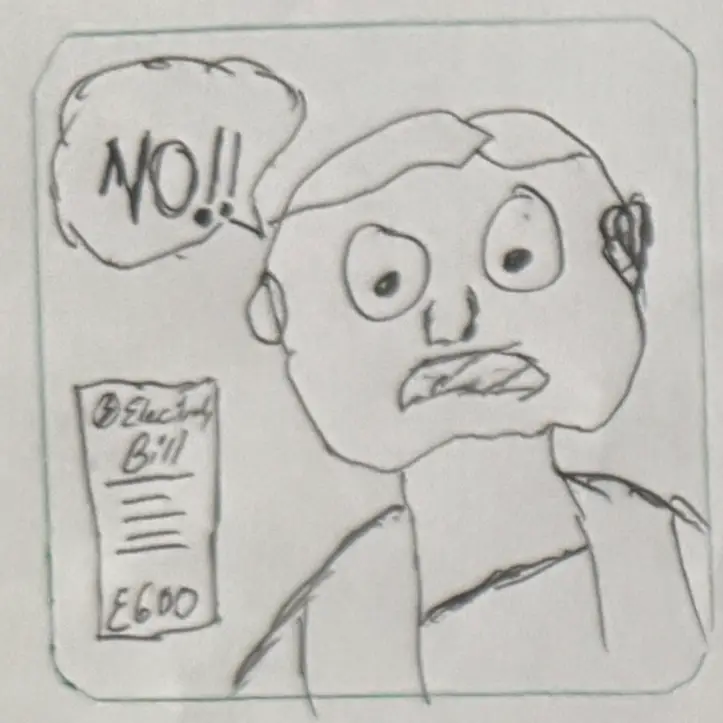
A homeowner in Germany, decides to reduce electricity bills by installing a solar panel system.
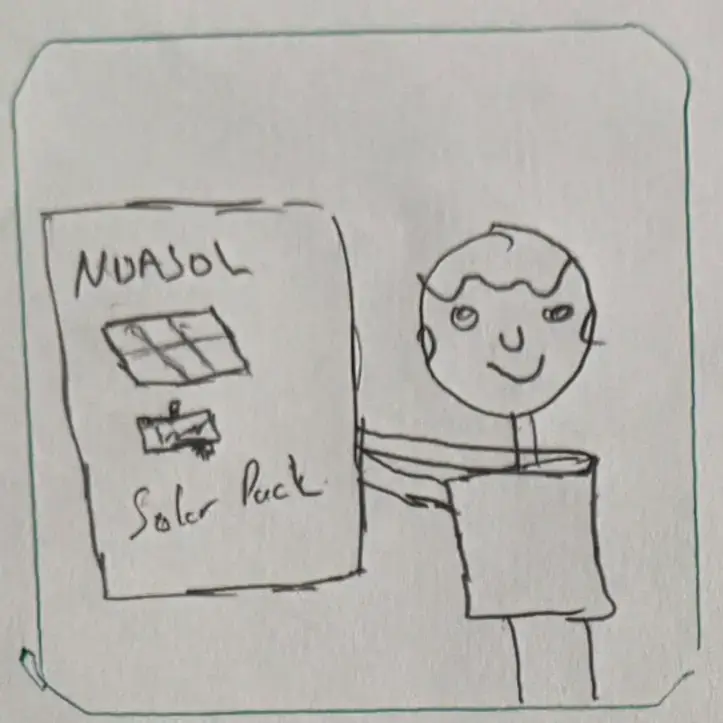
They purchase several Nuasol panels and inverters to optimize solar energy generation for their home.
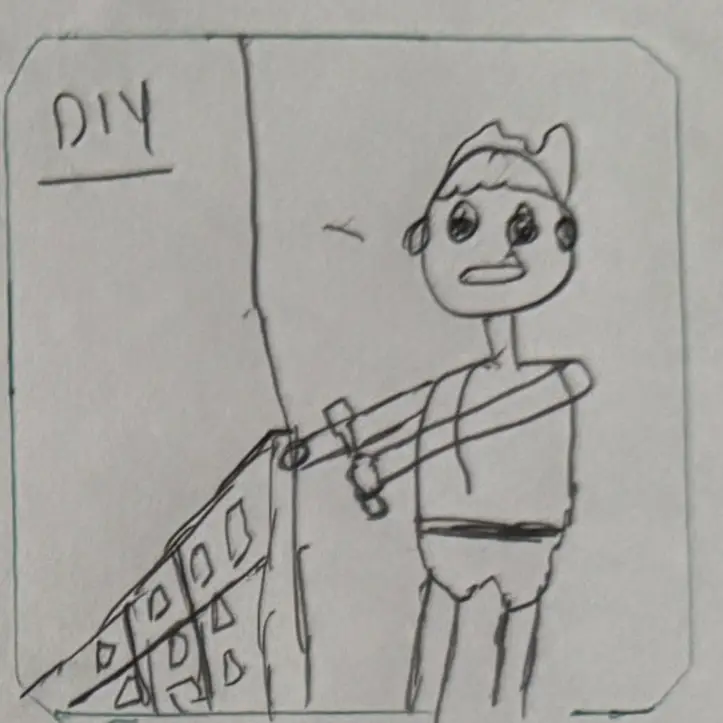
The user follows installation steps and instals his two panels and inverter and wait for wifi light to turn on.
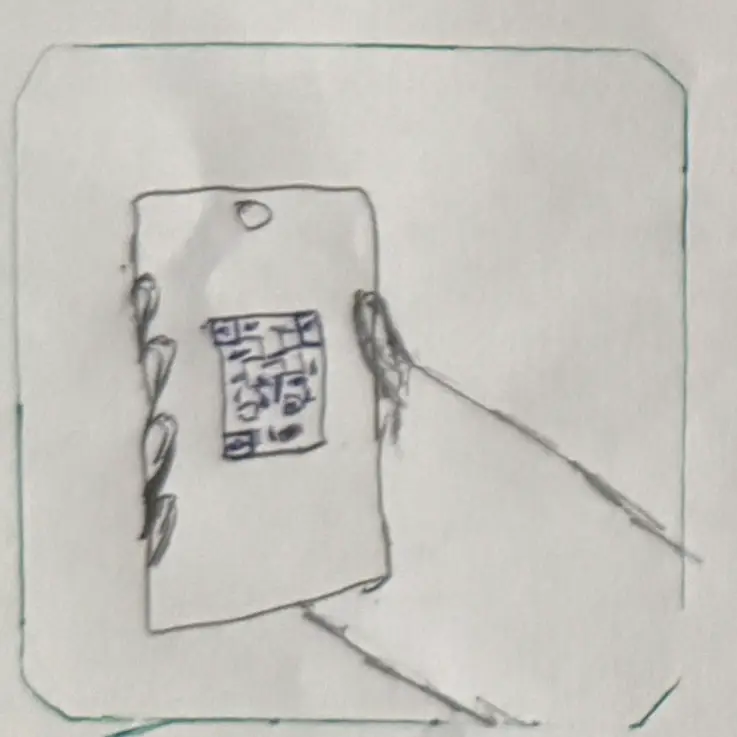
After installing, they add each panel to the Nuasol app, linking them to their account for centralized monitoring.
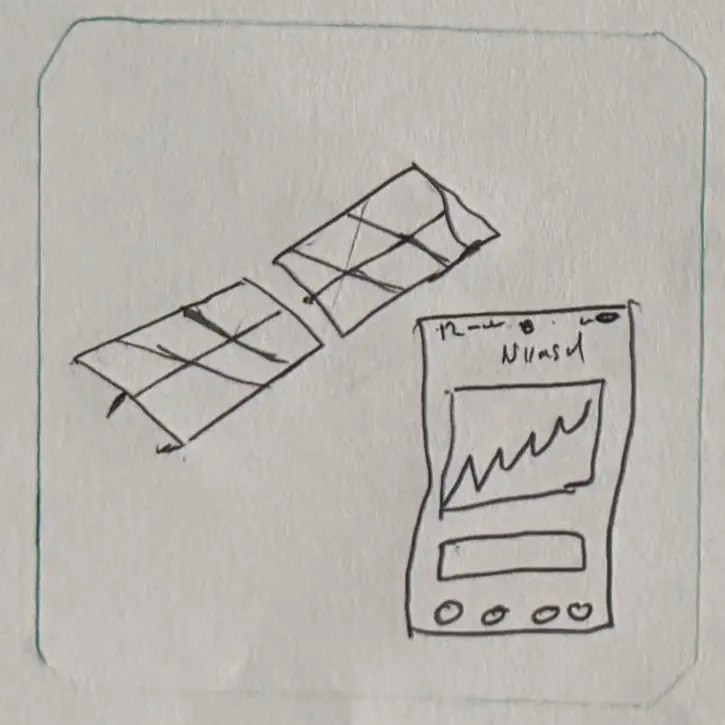
The user uses real time data to adjust power usage! He uses solar panels to charge his DIY equipment, Laptop and phone.
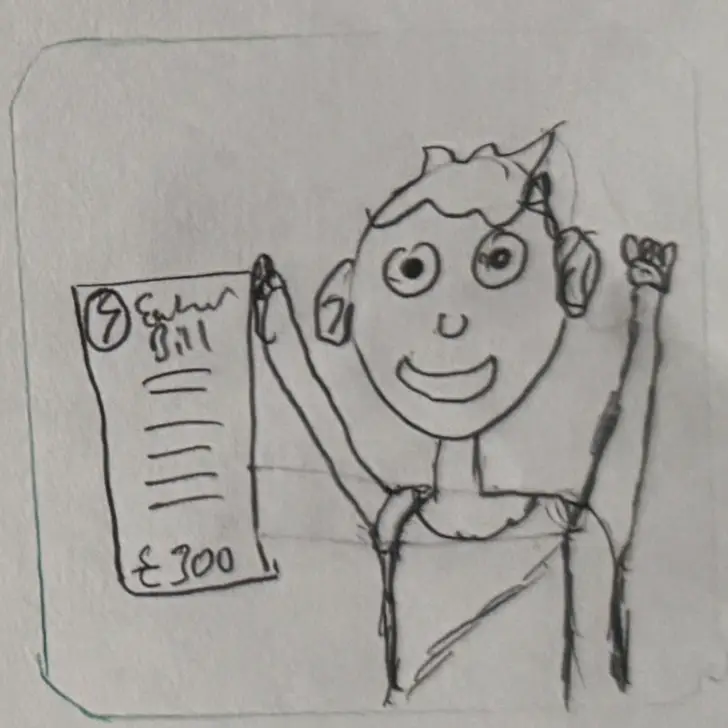
Over time he reduces electricity usage and see benefits on bills and reduces his CO2 Footprint.
Story Board Close Up
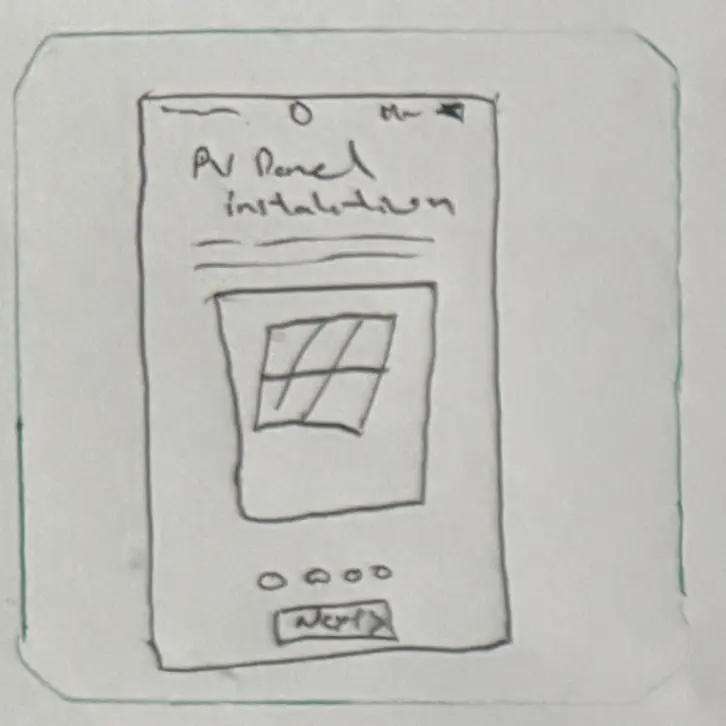
The user takes advantage of the walkthrough feature of the app and instals his panels.
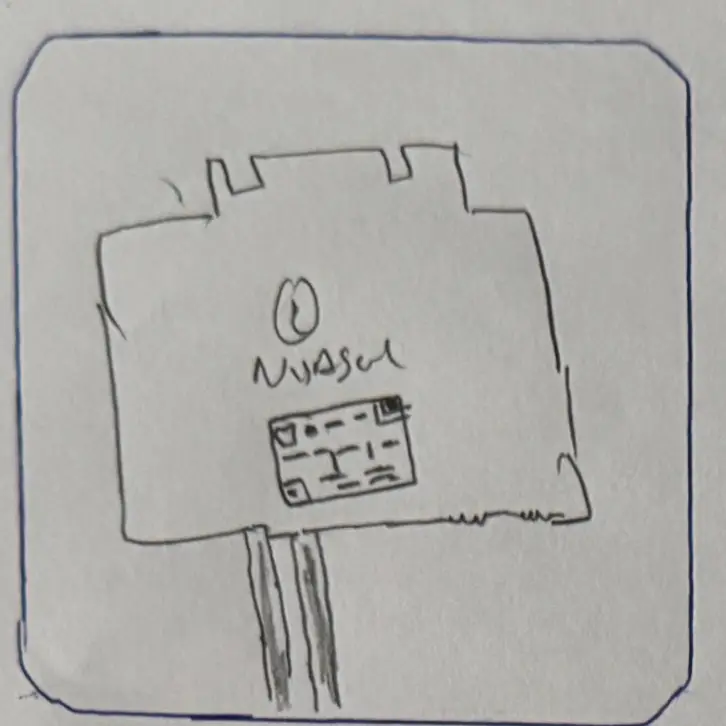
The user scans QR code on the inverter and app takes the user to installation proses for the model he/she bought.
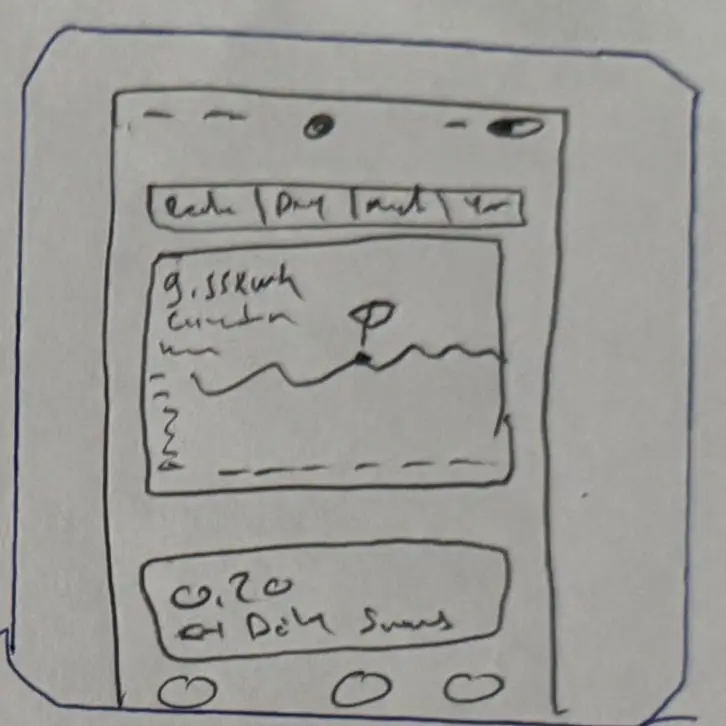
The app shows power production for each solar panel for the user.

The app allows users to track and compare multiple solar panel installations for better efficiency.
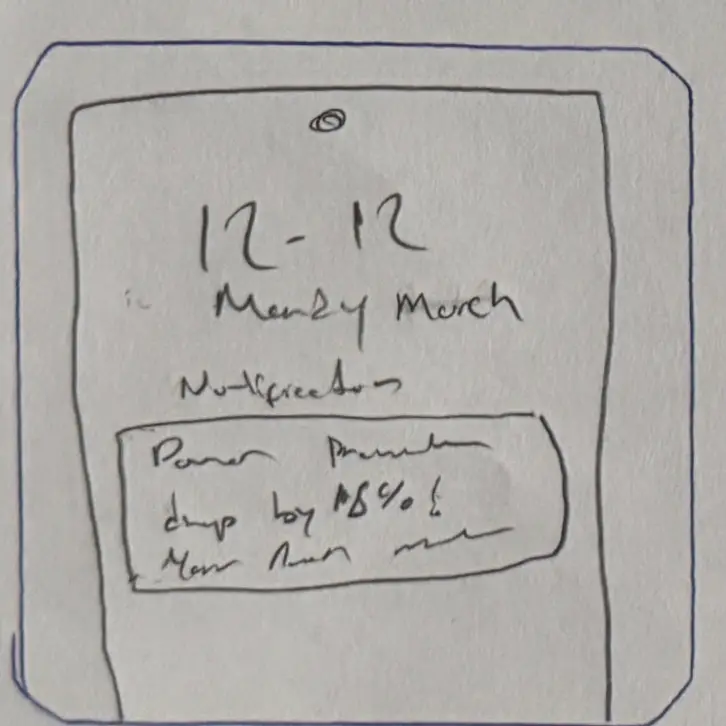
Users get instant notifications about system faults, weather conditions, and maintenance reminders.
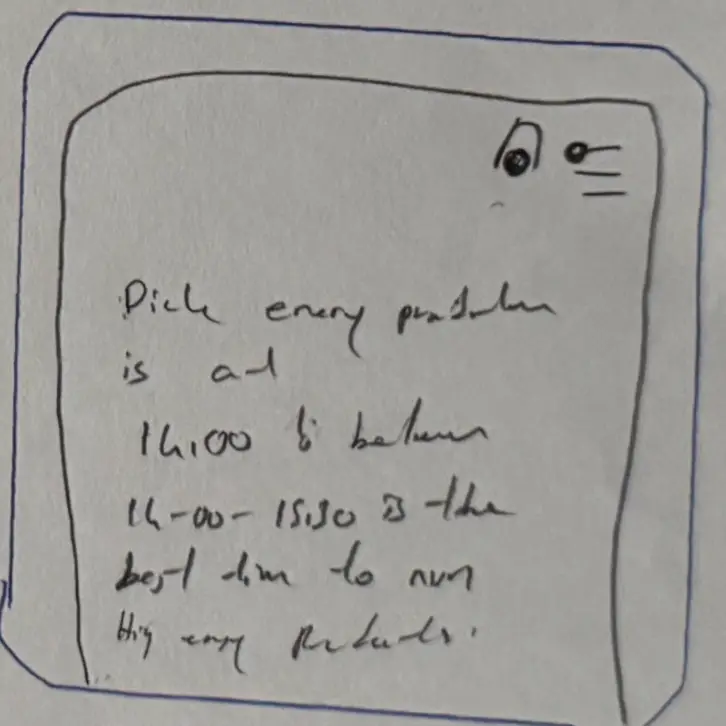
The app provides data on peak solar production times, helping users schedule energy-heavy appliances efficiently.
User Flow
I have meticulously created a user flow using Figma to visualize the steps a user takes to accomplish a product task, helping me map out the user's journey, identify potential pain points, and optimize the user experience. I have also conducted comprehensive competitor research to gain insights into what's already available in the market, what works well and what doesn't, and to identify opportunities to differentiate and enhance the product.
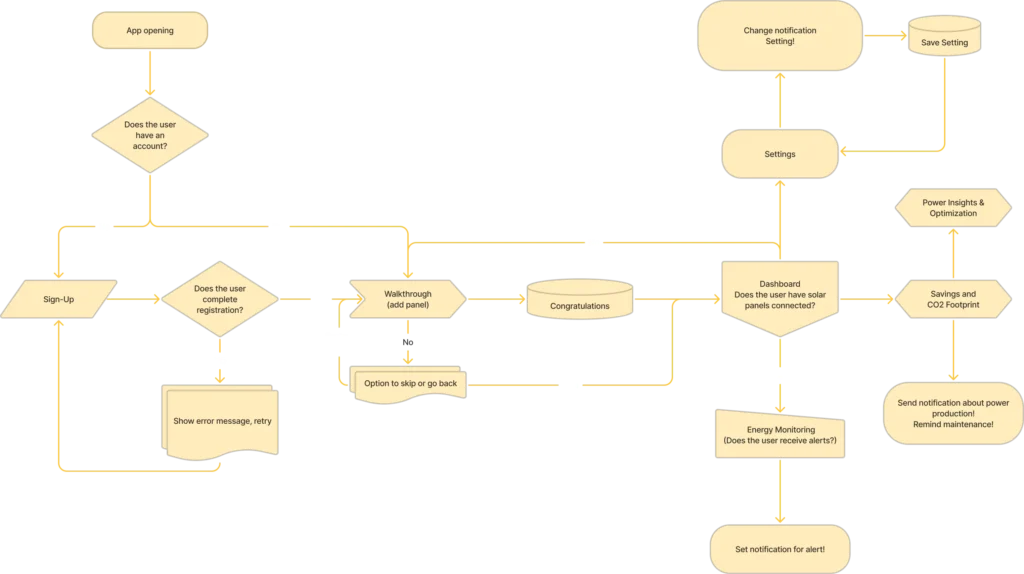
Paper Wireframes
began with paper wireframes to quickly map out key screens and user flows. This helped refine layouts before moving to digital design. The welcome screen ensures a smooth introduction, while the “Add Panel” flow simplifies solar panel setup. The home screen provides a clear energy overview, and the panel management page allows easy system monitoring. The CO₂ equivalent page visualizes energy savings, and settings, password change, and code entry screens ensure seamless navigation. To save time, I focused on essential screens while maintaining a user-friendly experience.
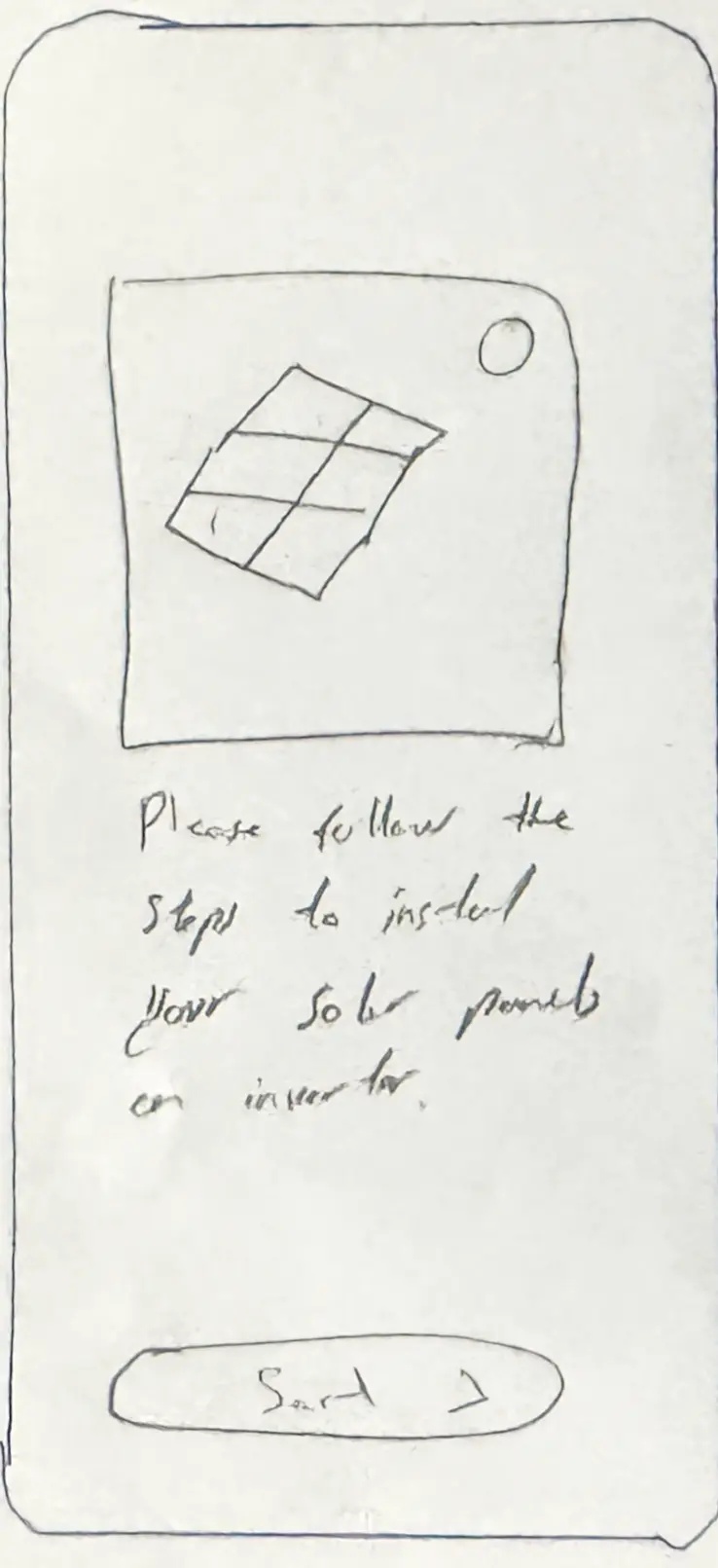
Welcome Screen
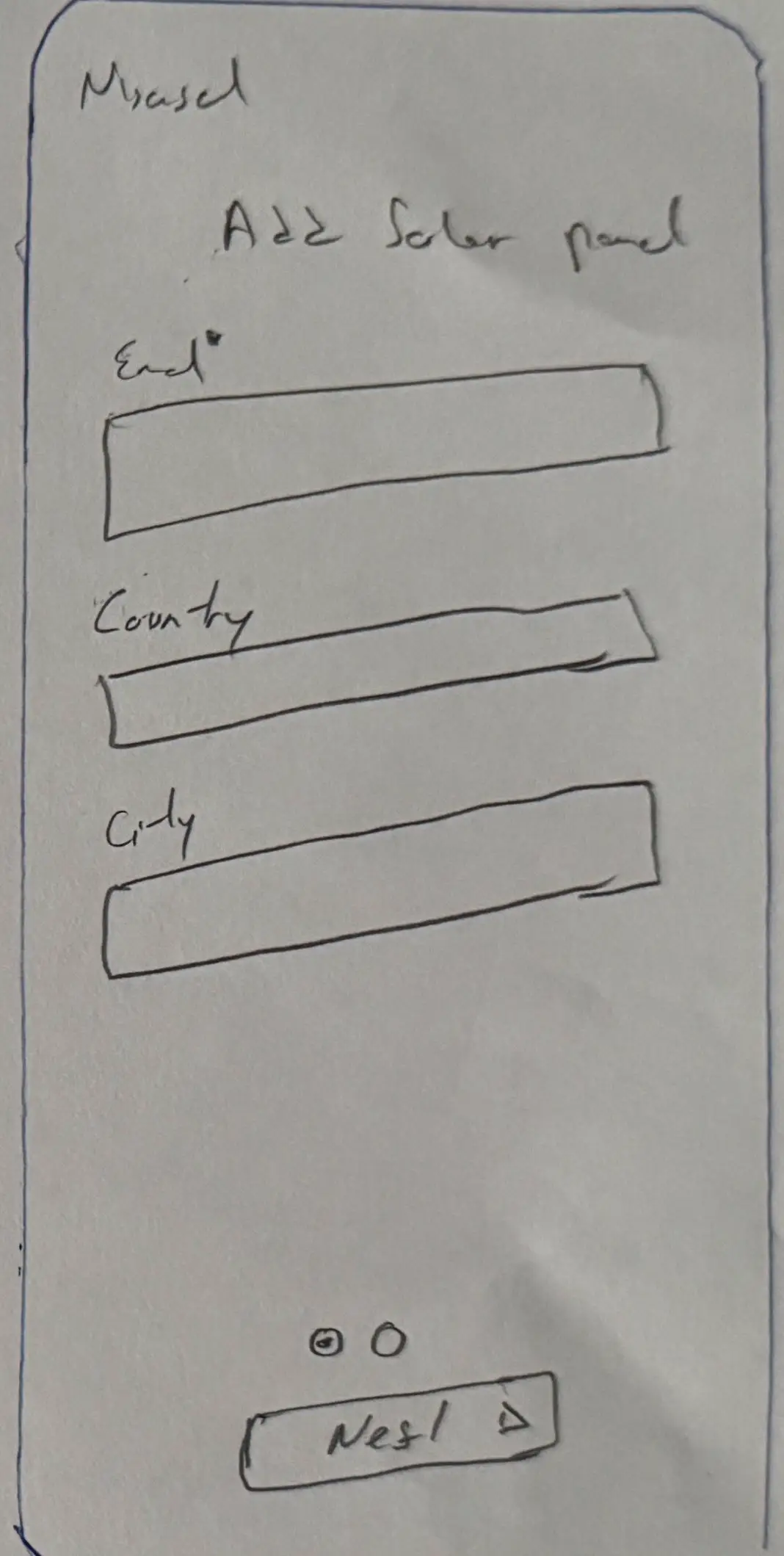
Add Panel
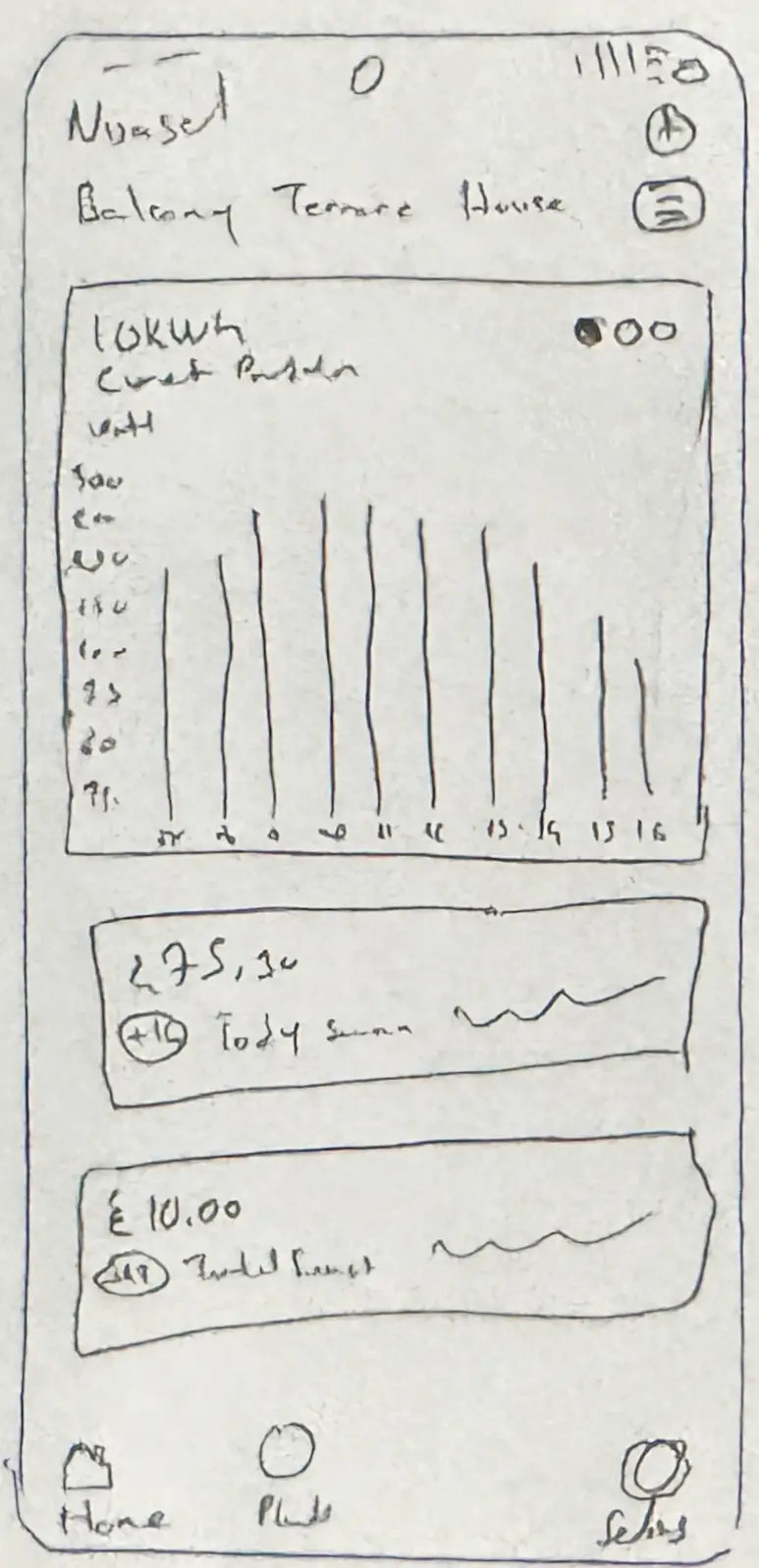
Main Screen
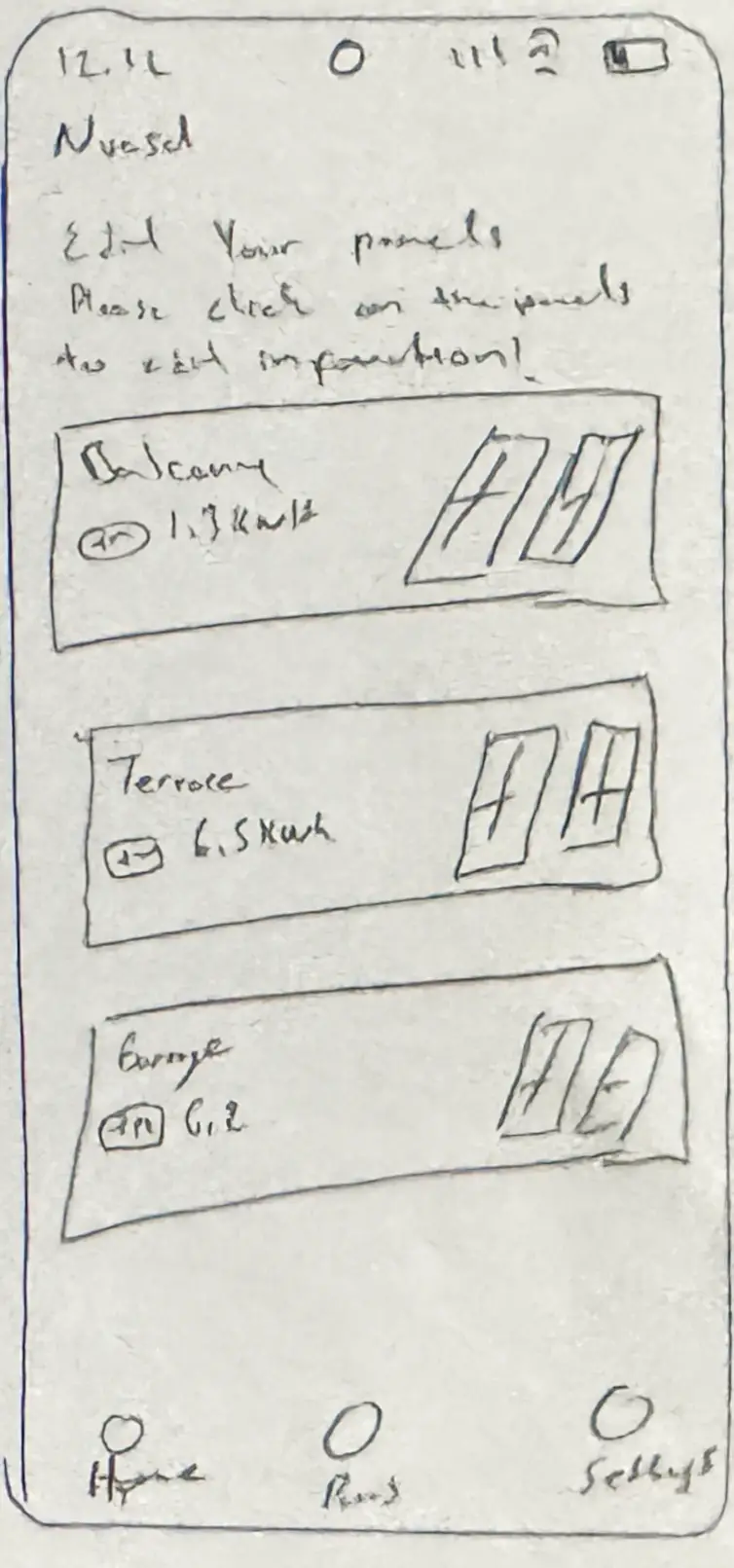
Panels
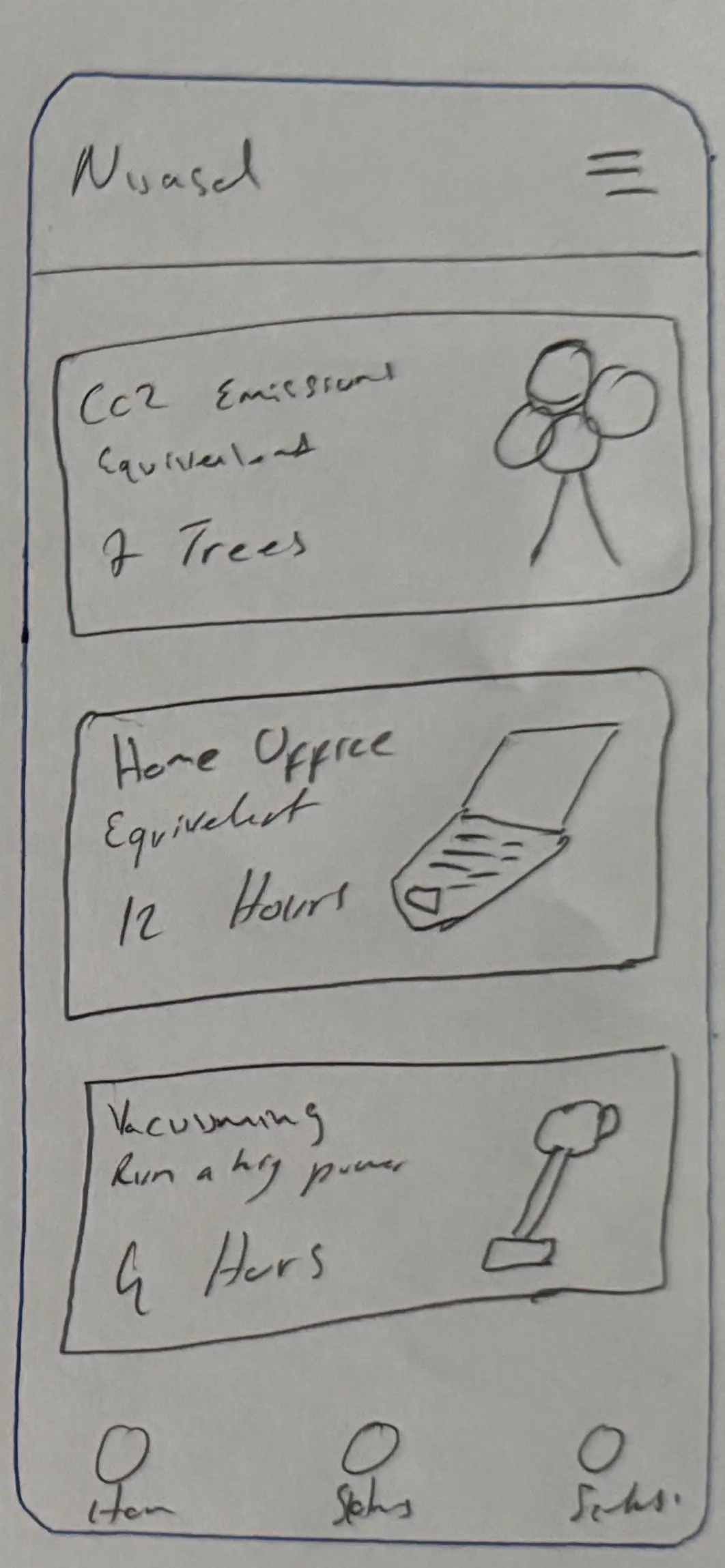
Savings
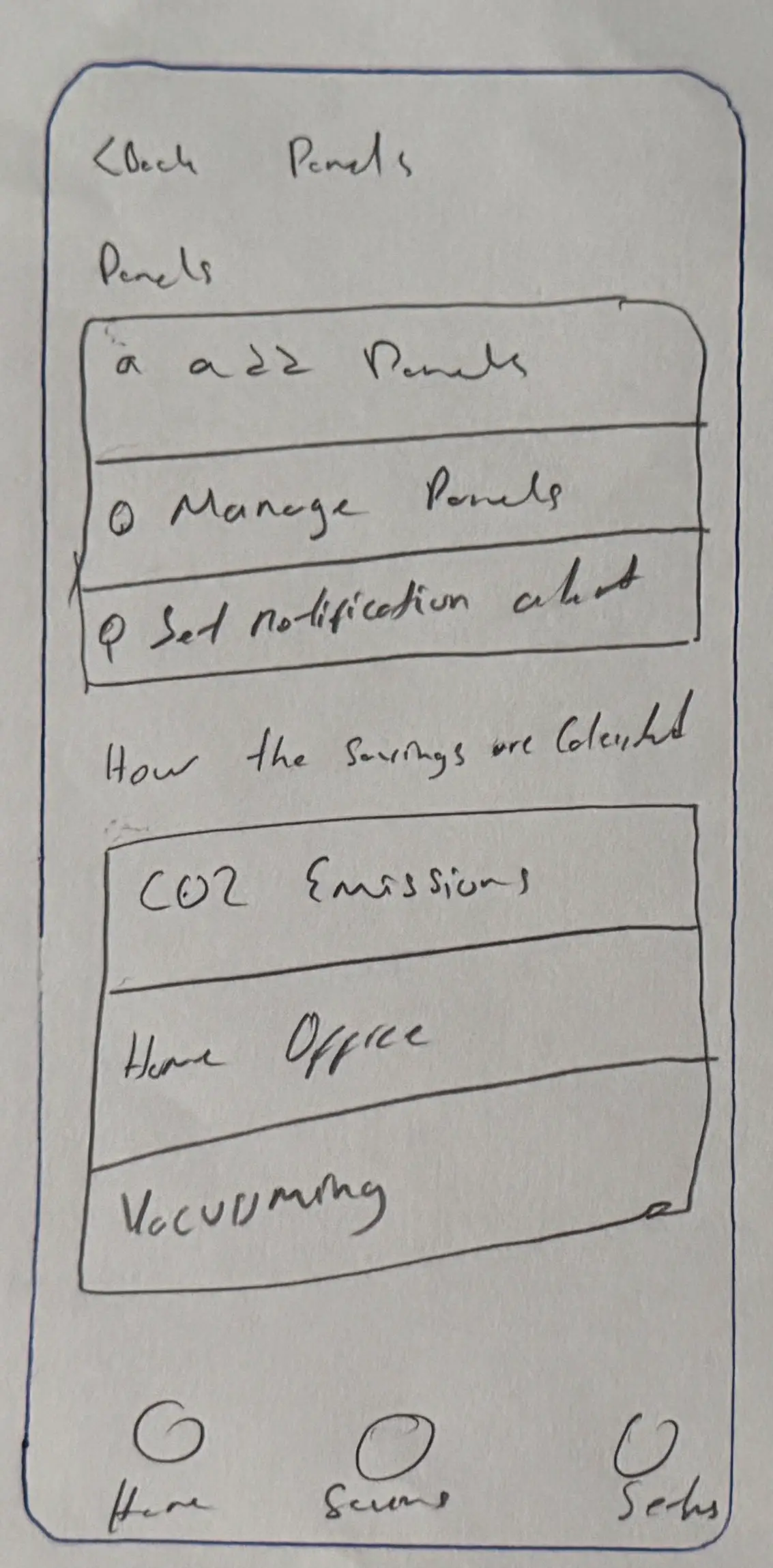
Settings
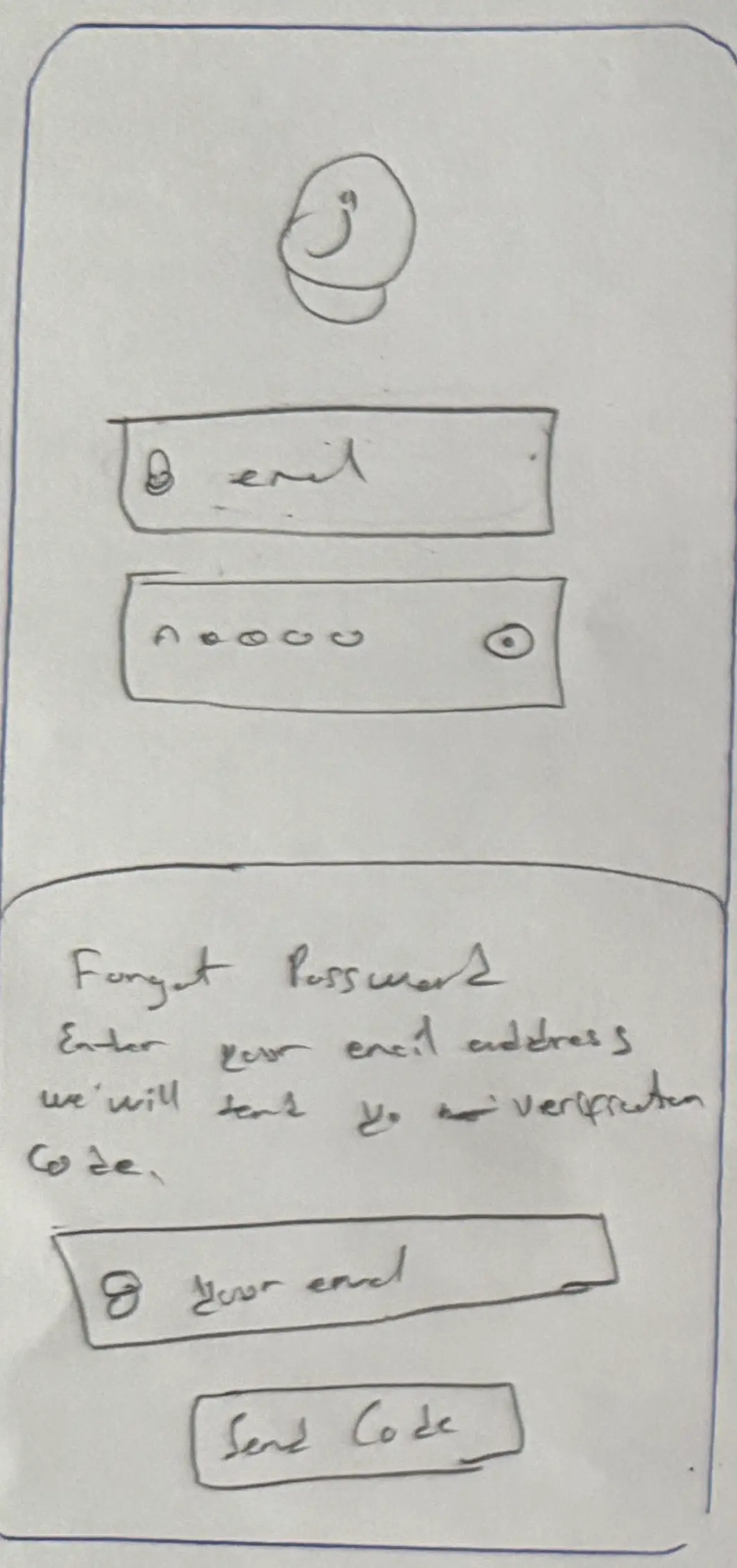
Forgot Password
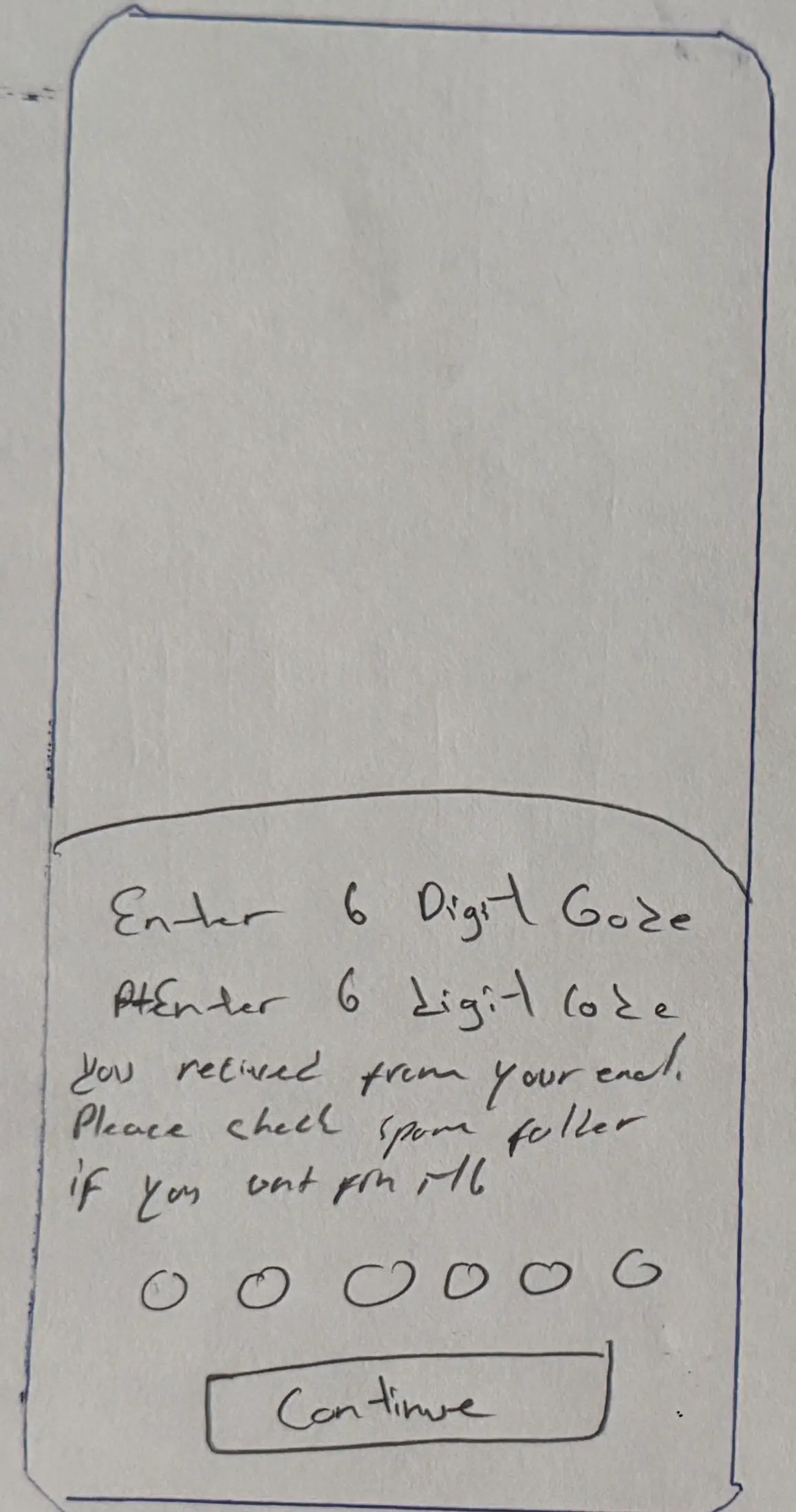
Password Code
Low-Fidelity Wireframes
We skipped this step to meet our tight timeline for Version 1, prioritizing efficiency while ensuring a solid user experience.
Design System & UI Kit
To ensure visual consistency and streamline the development process, we created a modular and scalable design system for Nuasol. This system covered all foundational elements of the interface—typography, color palettes, components, icons, and data visualizations.
Typography
We defined a clear typographic hierarchy, using display and headline styles for prominent values, and smaller labels for system data and interface actions. The font sizes, weights, and spacing were carefully selected to provide optimal readability across mobile devices.
Color System
The color palette was built around a range of green tones to reflect sustainability and energy. It included primary, secondary, neutral, and danger variants, each with multiple shades to support states such as hover, press, or disabled.
Components & States
We designed buttons, icons, navigation bars, and input fields with clear interaction states (default, hover, focus, pressed, disabled) to provide feedback and guide user actions. Navigation tabs and system cards maintained consistent styling for familiarity across screens.
Data Visualization
Line charts were used to present key energy production data such as daily, monthly, and annual outputs. These charts were designed with simplicity and clarity in mind, using soft gradients and minimal clutter to emphasize trends.
Contextual Illustrations
We introduced friendly visuals to help users understand power equivalence—such as how much solar energy powers a vacuum cleaner, refrigerator, or home office. This made abstract energy values more tangible and actionable for everyday users.
By building this design system, we ensured that all UI elements were reusable, accessible, and developer-friendly, speeding up the implementation process while keeping the experience cohesive and user-focused.
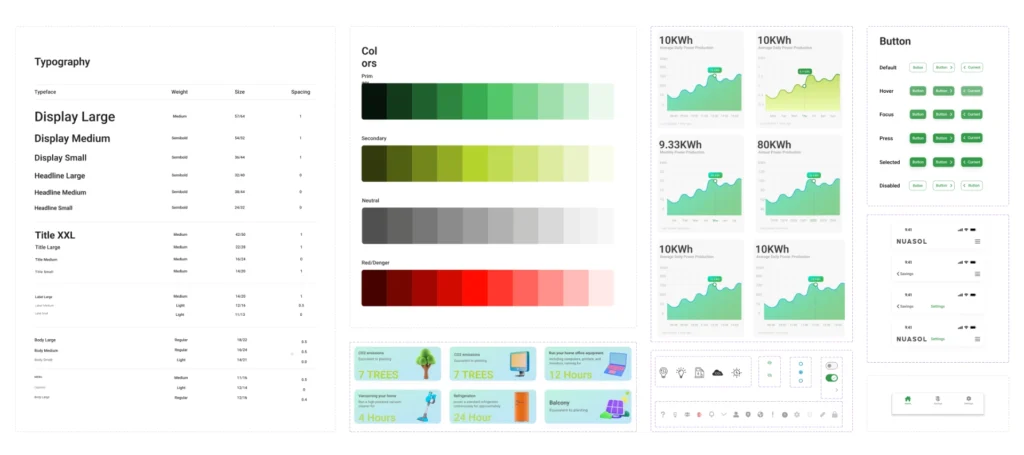
Version I
After creating low-fidelity wireframes and incorporating feedback from user testing, I moved on to the high-fidelity design phase of the project. During this phase, I focused on refining the design and incorporating additional features based on the insights I gained from user testing. The task I gave participants during the second round of user testing was to purchase a movie ticket. I asked them to search for a movie, check available locations and reviews of movie theaters, and complete the booking process. Through this task, I identified some critical mistakes in my initial design. To address these issues, I made the necessary changes to the design and added missing sections. I also refined the icon design and ensured proper linking to improve the user experience. I used a high-contrast color scheme, typography, and easy-to-use navigation to make the interface more user-friendly. My high-fidelity designs addressed the issues identified in the previous user testing phase. The refined design added features, typography, easy navigation, and improved icon design, creating a positive user experience and a seamless booking process. By incorporating user feedback and testing the prototypes, I created an app that meets user needs and creates a positive impression of the booking process.
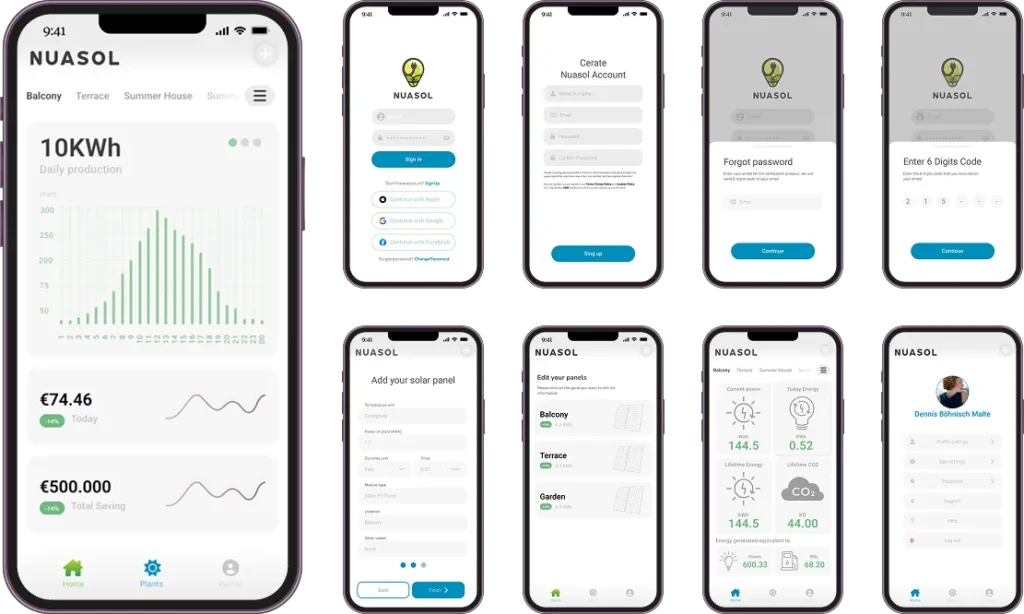
Version II
I created a high-fidelity prototype on Figma, which included clickable screens and animations to enhance the user experience. The prototype incorporated the refined design and added features from the previous user testing phase. Through the booking process and testing the features of the interface. Animations were added to make interactivity and engagement in the design, which created a more realistic and immersive experience for users. Please find the link to the prototype below feel free to test it and provide feedback:
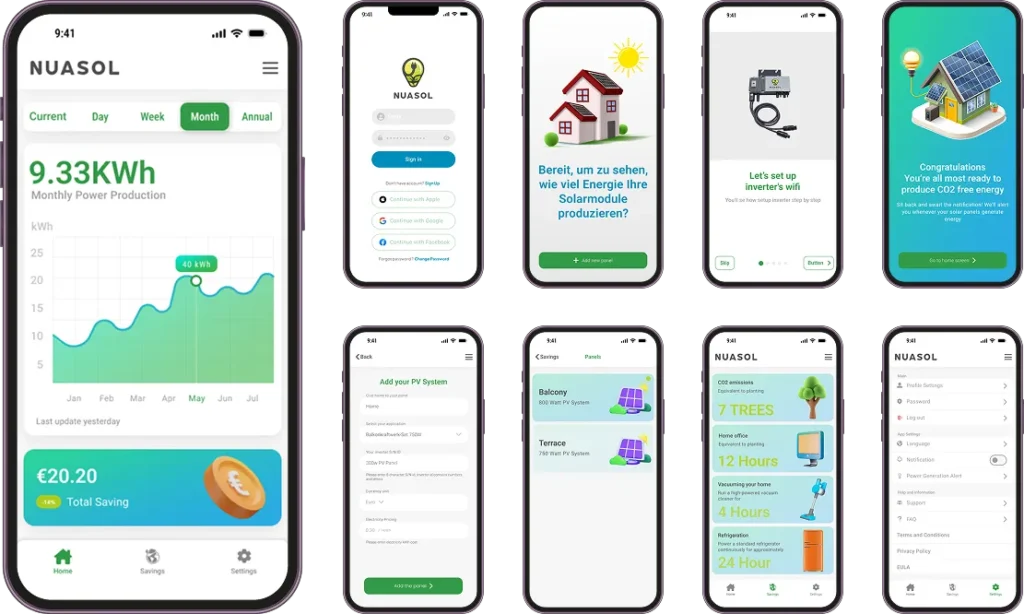
Conclusion
Nuasol was a fast-moving, collaborative product built with a small, focused team. We were three people at the core: two developers and myself, covering UX/UI design, content creation, and testing. We followed a Scrum-based process, conducting daily meetings to align, update, and pivot as needed. In the beginning, the team worked tightly together, and as we progressed, we collaborated more with stakeholders and German colleagues.
We resolved critical problems such as installation confusion, unreliable login, and missing feedback during user actions. One of our most impactful features was the real-time energy production alert system, which helped users take advantage of peak solar generation by scheduling power-hungry devices accordingly.
From a UX perspective, while I’m proud of the product we shipped, I had to compromise on some interaction details and visual polish—removing micro-interactions and design flourishes to meet development timelines. Despite this, the final result was a clean, accessible app that worked well and fulfilled user needs across multiple regions and languages.
Unrealized Features & Final Reflections
As part of our initial vision, we aimed to build a QR code-based setup system with a visual, step-by-step walkthrough to offer a seamless installation experience. This would have reduced the need for written instructions and improved accessibility for non-technical users. Unfortunately, we couldn’t implement these features before the project was paused.
This was due to two main reasons:
- The company decided to stop further investment in Nuasol and switch to the inverter manufacturer’s app.
- Around the same time, European solar incentives shifted, leading to a noticeable drop in new solar panel purchases and slowing consumer demand.
Despite not being able to execute everything we envisioned, I believe we built a thoughtful, high-impact product that solved real user problems. The project was a valuable experience in working lean, adapting quickly, and designing for clarity under pressure.